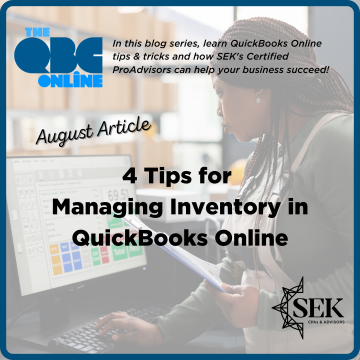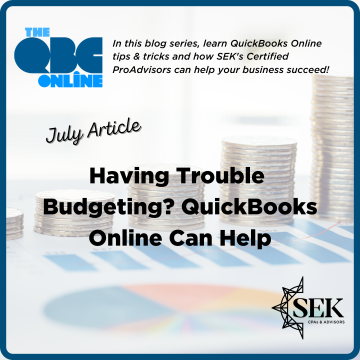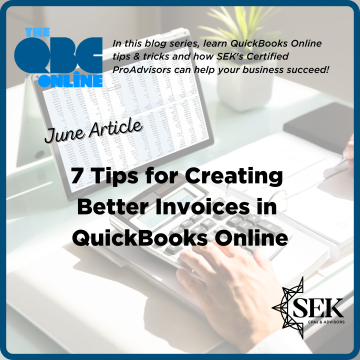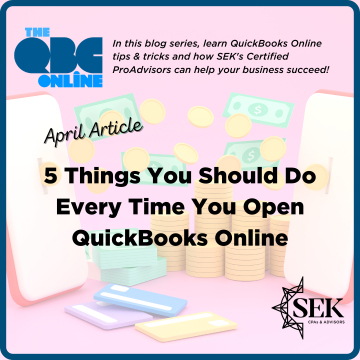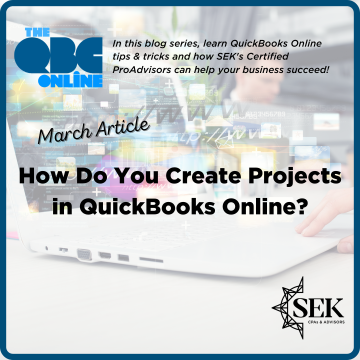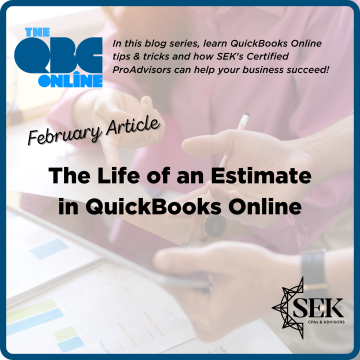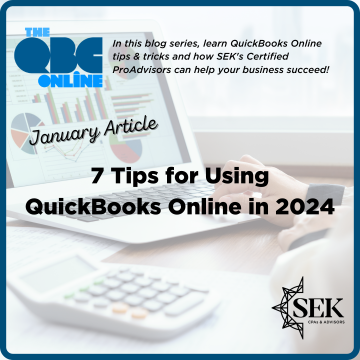Recent News & Blog / QuickBooks
4 tips for managing inventory in QuickBooks Online
Running out of products? Stocking too many? How QuickBooks Online can help solve both problems.
Having trouble budgeting? QuickBooks Online can help
Have you explored QuickBooks Online’s budget tools? We can help you get set up and provide some helpful tips.
7 tips for creating better invoices in QuickBooks Online
Unless your business always collects payment for items and services on the spot (or accepts credit cards on your website), you need to know how to create effective invoices. QuickBooks Online makes this easy.
Who are your customers? QuickBooks Online can tell you
Creating comprehensive, accurate customer profiles in QuickBooks Online takes time.
5 things you should do every time you open QuickBooks Online
Not all habits are bad. Here are five good ones you should develop during each QuickBooks Online work session.
How do you create projects in QuickBooks Online?
QuickBooks Online can tell you where your money comes from and where it’s going in very detailed, customizable reports.
The life of an estimate in QuickBooks Online
You’ve probably received estimates before. Maybe you needed work done on a vehicle. Your dentist might have warned you how much a new crown would cost.
7 tips for using QuickBooks online in 2024
QuickBooks Online was built for small businesses. You don’t have to be experts in accounting or technology. QuickBooks Online simplifies the complex process of double-entry accounting, using understandable language and a simple, easy to navigate user interface.
QuickBooks Desktop Payroll - direct deposit fee update
If you are using QuickBooks Desktop Payroll for employee direct deposits, we would like to notify you of an important pricing change that QuickBooks will be implementing.
5 resolutions QuickBooks Online users should make for 2024
While you’re making plans for the new year, consider how you could improve your financial management – and maybe even your profits.